
Despite how excellent many of those games are, they'll have some pretty stiff competition this year. With highly-anticipated titles like Mount & Blade: Bannerlord and Cyberpunk 2077 on the release docket, 2020 is set to be one hell of a year for PC gamers.
Mount & Blade II: Bannerlord
Click on image to play gameplay video

- Release Date: March 2020
- Genre: RPG, Strategy
- Buy if you like: Total War series, Mount & Blade games
Cyberpunk is not the only long-awaited title on this list. Though the futuristic RPG was teased 7 years ago, many PC gamers have been impatiently anticipating a true sequel to 2008's medieval sandbox RPG "Mount & Blade" for even longer. Fortunately, that's just what they'll get in soon, as Mount & Blade II: Bannerlord finally nears a release.
But what should you expect from Bannerlord? In short, picture the original Mount & Blade, but better. All of the franchise's core features are here, from its open-ended gameplay or directional combat mechanics to its impressive simulated economy and real-time, tactical army battle system. However, the combat has been sped up to give attacks more "oomph," and unit AI has been improved enough that your troops should hopefully stop all charging up the same darn siege ladder.
Features like Mount & Blade's overworld map, diplomacy, city building, and faction management are also returning, with various improvements to each. For example, there are new buildings to construct in your cities or towns, and diplomacy will have a pseudo-currency that should make it a bit easier to convince Bannerlord's various characters to do your bidding.
If improvements alone aren't enough to grab your attention, Bannerlord will be receiving its fair share of new features, too. There'll be aging, permadeath (due to old age, combat, or execution), and heir mechanics, as well as robust weapon crafting and expanded options for non-traditional playstyles, like banditry or trading.
Frankly, we could talk about Bannerlord all day. Rest assured, if you're a fan of multi-genre games or medieval RPGs, this is one PC-exclusive title you won't want to miss when it launches on Steam Early Access in two months.
Cyberpunk 2077
Click on image to play gameplay video

- Release Date: September 17, 2020
- Genre: Cyberpunk RPG
- Buy if you like: Blade Runner, The Witcher 3, GTA series
Coming from well-known Polish developer of The Witcher 3, CD Projekt Red, Cyberpunk 2077 aims to take everything that made the medieval fantasy RPG excellent and build upon it with unprecedented levels of player freedom.
Cyberpunk will have a full character creation system, complete with perk, attribute, and skill customization, as well as the choice of three distinct Dragon Age: Origins-like backgrounds, each with its own unique playable prologue.
Cyberpunk 2077 also carries over this notion of player freedom to its moment-to-moment gameplay. Unlike The Witcher 3, in which most encounters were resolved with a simple (but satisfying) hack-and-slash combat system, Cyberpunk lets players approach missions in a variety of ways.
Do you favor big guns, explosions, and pure bravado? Cyberpunk has you covered. What about sneaking, hacking, smooth-talking, or toying with robots... or a combination of everything? All equally valid play styles, CD Projekt Red promises.
And, if you ever tire of making life-or-death gameplay and story decisions, you can always take a break and cruise through Cyberpunk 2077's impressive setting: a sprawling, futuristic and dangerous metropolis known as "Night City."
Wasteland 3
Click on image to play gameplay video

- Release Date: May 19, 2020
- Genre: Isometric RPG
- Buy if you like: Fallout 1 & 2, Wasteland 2, post-apocalyptic worlds
Unlike previous games in this Fallout-like, post-apocalyptic, party-based RPG series, Wasteland 3 is doing away with the stereotypical desert setting. Instead, the game will drop players into the middle of frigid Colorado, a land ravaged by an ongoing nuclear winter.
As your custom character and his or her in-game companions -- the last surviving members of "Team November," a squad of peacekeeping Rangers -- traverse Colorado's hostile landscape in an armored rover, you'll be contending with raiders, mutated creatures, and the very elements to scrape by. The more encounters (combat-oriented or otherwise) you and your allies survive, the more new abilities and equipment they'll gain access to.
And trust us, you'll need every advantage you can get. Wasteland 3 seeks to revitalize Wasteland 2's challenging and notoriously deadly XCom-like strategic combat system with new weapons and features for players (and enemies) to take advantage of, not the least of which is an all-new cooperative gameplay option. That's right. For the first time ever in the Wasteland franchise, you can choose to bring a friend along for the ride as you face down the ever-dangerous Colorado wilds and their inhabitants.
Whether you do so or not, though, inXile promises that its latest project will deliver an emotional, story-driven RPG experience that reacts to your choices. You'll be forced to make tough moral decisions that can doom or save the game's various factions and locations. With all that power in your hands, will you try to help as many people as possible and make the wasteland a better place, or simply watch it burn?
Watch Dogs: Legion
Click on image to play gameplay video

- Release Date: Late 2020
- Genre: Open-world action-adventure
- Buy if you like: Watch Dogs 1 & 2, GTA series, hacking
Modern open-world action-adventure games tend to feel alive on the surface, but when you dig a little deeper, you realize that it's all mostly an illusion. The NPCs, though large in number, are typically little more than unremarkable set dressing. However, that might not be the case for much longer -- Ubisoft's upcoming open-world action title Watch Dogs: Legion promises to shake the genre up significantly.
When you first load up Watch Dogs: Legion's dystopian, government-dominated version of London, you'll see the usual hordes of NPCs walking about. The twist is, every single one of those characters, from the cranky old woman feeding the pigeons to the corner DJ, is fully playable. They all have their own personal story, skillset (whether it's stealth, combat, hacking, or something else), background, and set of available perks for you to make use of.
And make use of them you should -- in Legion, you aren't playing as a one-man army. When you're up against the full force of London's fictional totalitarian police state, you're going to need some help, and that's where the "Resistance" comes in." Every character you recruit throughout the game, whether you choose to play as them or not, gets added to the Resistance's ranks, and once your pool of characters gets large enough, you might just be able to overthrow London's oppressors.
Be careful, though. Watch Dogs: Legion introduces permadeath to the franchise, which means even your favorite characters can be killed off for good if they're in the wrong place at the wrong time. However, you can reduce your chances of failure by bringing up to three real-life buddies with you on your adventures. Whether you have friends willing to tag along or not, you can join the Resistance for yourself later this year when Watch Dogs: Legion finally arrives.
Crusader Kings 3
Click on image to play gameplay video

- Release Date: TBA 2020
- Genre: Grand strategy
- Buy if you like: Political intrigue, Game of Thrones, Crusader Kings 2
The grand strategy genre is one of the oldest in the PC gaming industry, and the games within it aren't dying off any time soon. At least, not if Crusader Kings 3 has anything to say about it. As the latest entry in the long-running medieval strategy series of the same name, Crusader Kings 3 will bring moderate upgrades and changes to the franchise without sacrificing too much of its core DNA.
That means you'll still be able to play as famous rulers from European history, execute political masterstrokes to get ahead, brutally assassinate your (in-game, we hope) kids, and marry off your relatives to each other to keep the bloodlines "pure." In other words, Crusader Kings 3, like 1 and 2, will give you a way to live out your wildest Game of Thrones fantasies shamelessly.
This time around, though, you'll be doing so with some much prettier eye candy to look at. Instead of static 2D portraits, every character in the game now has his or her own, fully-animated 3D model, and the game's textures and user interface have been modernized quite a bit. All in all, the game should be more accessible than ever, without compromising in the realm of complexity.
Aesthetics aside, Crusader Kings 3 is a veritable treasure trove of fresh content and changes. For example, the reworked Lifestyle system lets you customize your ruler with one of five different life focuses: Diplomacy, Martial, Stewardship, Intrigue, and Learning. Each focus helps to shape your character's personality while unlocking new active abilities, bonuses, and roleplaying events for them to partake in.
If you're the sort of gamer who enjoys (literally or figuratively) backstabbing your closest allies and slowly watching your empire grow over time, Crusader Kings 3 will be a must-play when it hits the market this year.











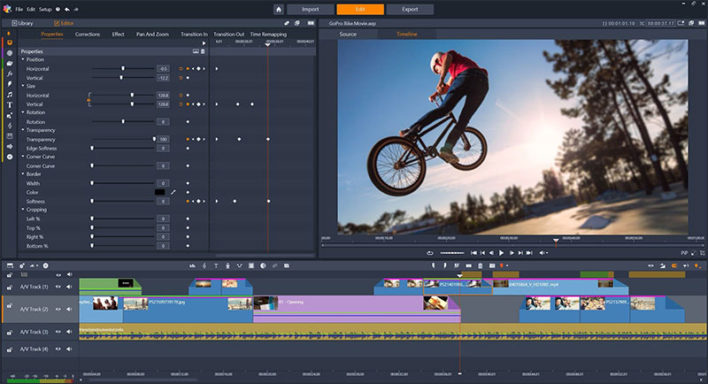



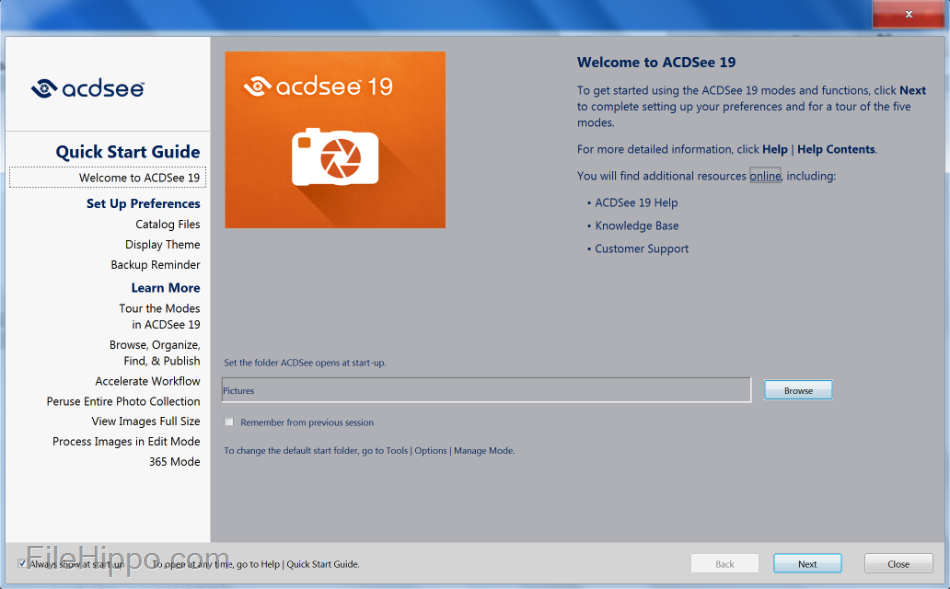


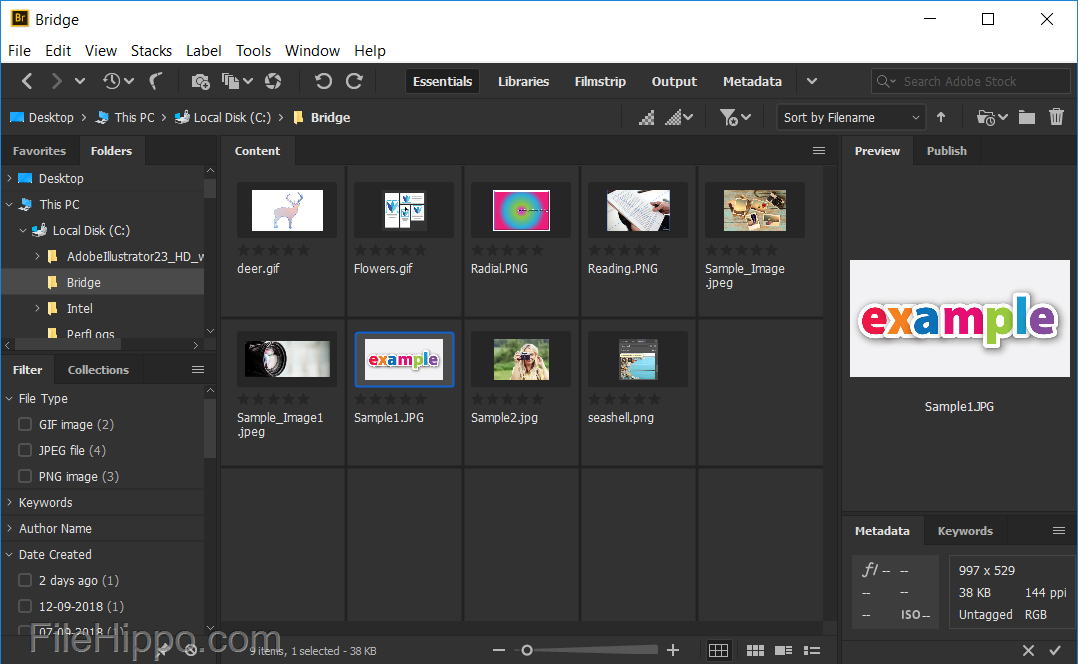
























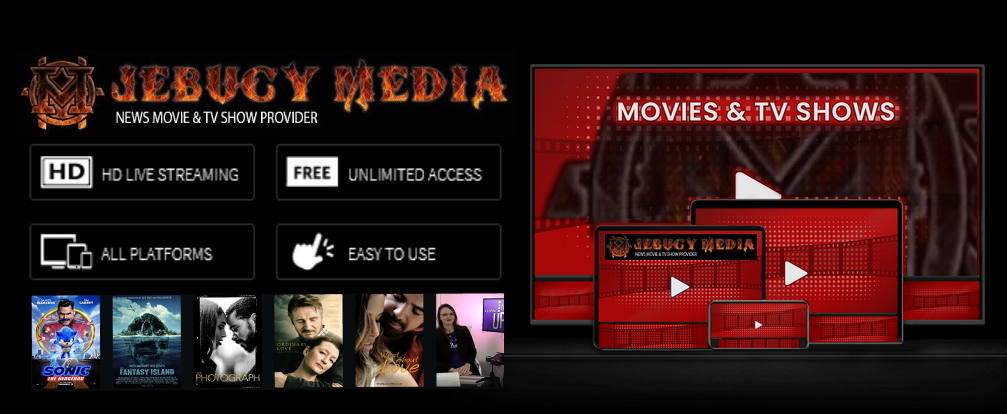
Comments