
It’s never been so easy to take a photo. So, it’s no surprise that most of us will have more images than we know what to do with! Don’t worry; where there’s software, there’s a solution.
This article will examine the best image manager software for Windows. We will explain what this software does and why you need it, while also looking at some of the top products out there.
You will learn why it’s no surprise that individuals, and even big companies, have turned attention to image manager software. Big names like ACDSee Photo Studio, MediaShow 6, MAGIX Photo Studio and Adobe Bridge CC will also be used as key examples.
Hey, maybe you’ll be personally tempted to press ‘Download’ straight after you finish reading! After all, with the explosion of digital photography and smartphones, downloading the latest photo manager software is simply a must these days.
Essentially, this type of software will help you manage your image library. Some of the most advanced products will also include a photo or image converter. Handy features like this are designed to make it even easier to take control of your digital backlog.
Impressively, image manager software can go much further. Not only can you organise, view and distribute your content, most platforms will also guide you on how best to do so. Some can even help protect your images with privacy, watermark or even copyright options.
Why do you need Image Manager Software?
As mentioned, if you have thousands of images it’s almost impossible to keep them tidy and close to hand without this software. If you’re a big company, image management can also be used to make sure all the team can share and add to the pile.
Overall, the flexibility you can enjoy with image manager software is priceless. Archiving, backups, time-saving, workflow automation and centralising images will never feel so easy.
You can also secure the sharing and distribution of images, seamlessly manage image requests, track usage and manage rights effortlessly.
What Image Manager Software is best for you?
At FileHippo.com we’ve got a variety of image managers here ready for download. All have a range of great features.
If you’re looking to recover lost, deleted or formatted digital images, then we’d recommend Stellar Phoenix Photo Recover. Whereas, VisiPics would be our suggestion if you wanted to find all your duplicated imagery.
However, we’re going to focus on four pieces of photo manager software for Windows in particular. These are ACDSee Photo Studio Standard, MAGIX Photo Manager, Media Show 6 and Adobe Bridge CC – all of which come with high praise and esteemed reputations.
ACDSee Photo Studio Standard
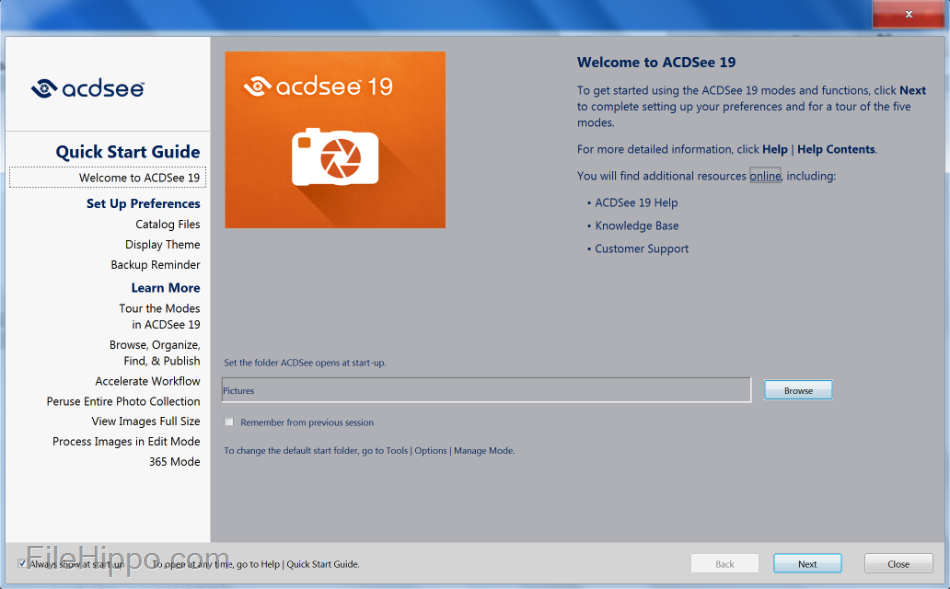
This photo manager, one of the most powerful of its kind, is your best route to efficiency. In fact, no other photo software saves you so much time.
With ACDSee Photo Studio Standard you can also instantly share your pictures online or on your mobile. Quality prints can also be created, as well as PDF or Flash slideshows.
Key features include:
- Find, organise and edit photos
- Fast and straightforward usability
- Photo slideshow creation
- Supports 50+ popular photo and multimedia formats
- Image and video editing
- Photo management and tagging
- Ability to share files through social media
ACDSee’s super-fast navigation pane lets you browse and view your picture collections right away.
So, save time and select photo files by criteria, compare multiple images side-by-side or even view all images at once – the features are endless.
CyberLink’s MediaShow 6

As you would expect, this program takes care of all your video and photo management wants. But it also goes so much further.
CyberLink’s creation offers a variety of pluses and strives to be a one-stop-shop. It also allows photo files from phones, digital cameras and other sources to be imported.
Key features include:
- Impressive usability
- Photo slideshow creation
- Great support for 3D content
- Image and video editing
- Photo management and tagging
- Ability to share files through social media
With MediaShow6 you can browse your files according to a wide choice of categories. These range from different albums, dates, faces or even ratings. Transform your shots into masterpieces too thanks to smart editing features.
What’s more? Strong social media links mean that you can also show off your images and videos on the likes of Facebook and YouTube respectively.
The bottom line on this one is that it provides the complete package, suitable for anyone looking to edit and share visual content.
MAGIX Photo Manager Deluxe

This option is a top choice for organising and rediscovering your favourite snaps. It’s practical, stylish and can allow you to effortlessly sort through both video and photo content.
MAGIX Photo Manager Deluxe efficiently masters the basics, but also goes further to optimise your footage and time. As its creators say, it sets out to “breathe new life into your most beautiful moments”.
Key features include:
- Edit and organise your photos and videos
- Cloud import
- Wide range of formats
- Increase quality of panoramic views with one click
- Save disk space and time
- Intelligent selection
MAGIX also allows you to backup copies, which can then be burned onto CD or DVD. Should you need to recover accidentally deleted files in just a few clicks, a full system restore is also available.
This is very much an exciting buy. The basics are expertly delivered, alongside new fresh features. These include Travel Route Animation, where you can visualise your route and images on online maps of the world, and MAGIX Slideshow Maker 2. Don’t worry, online tutorials will help you master them.
Your privacy is also important to MAGIX, which is why password protection is provided. Overall, this is very much the complete package. So, organise and sharpen your previous files, before being creative and brining them back to life.
Adobe Bridge CC
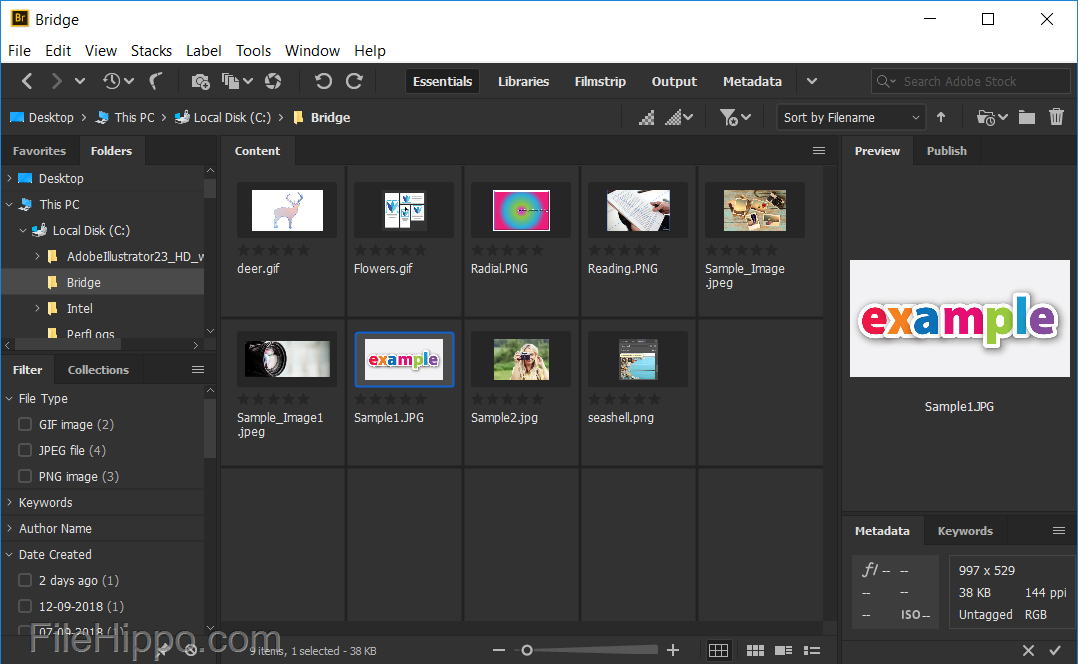
This all-in-one management tool for multimedia files can help you accomplish many diverse objectives. Essentially, Adobe Bridge CC supports the organisation of your many photos, videos and songs scattered around your PC.
Basic editing features are also included, a welcome relief to those looking to revamp their content. Even if you have no experience of image manager software, Adobe Bridge’s interface will guide you through with ease.
Key features include:
- Integrates with other Adobe products
- Bulk import, export and preview CC libraries assets
- Highly customisable
- Edit photo capture time
- Drag-and-drop file flexibility
- Support for CEP HTML5
- Cache management
- Import photos and videos from mobile devices
Once-lost files can be found and organised in a wealth of ways thanks to this handy program. You can even add ratings, labels and tags to make sure they can be found in the most straightforward way. A priceless feature if you have thousands of files.
Batch commands are also a brilliant addition to this program’s armoury. Not only can you save time, it will also help you better organise and redistribute all of your content with more precision.
Overall, Adobe Bridge is a powerful and accomplished solution. It integrates well with other Adobe products and focusses on saving time and cutting out frustration, while also delivering an expert service.
Final Thoughts
So, there’s four of our favourite image manager software to at least get you thinking!
Hopefully this article has helped you understand what this type of program is all about. We also hope you can now appreciate why it is so vital for companies and individuals with LOTS of content.
Don’t just stop here though, there is a whole heap of image manager software on FileHippo just waiting to be discovered!
























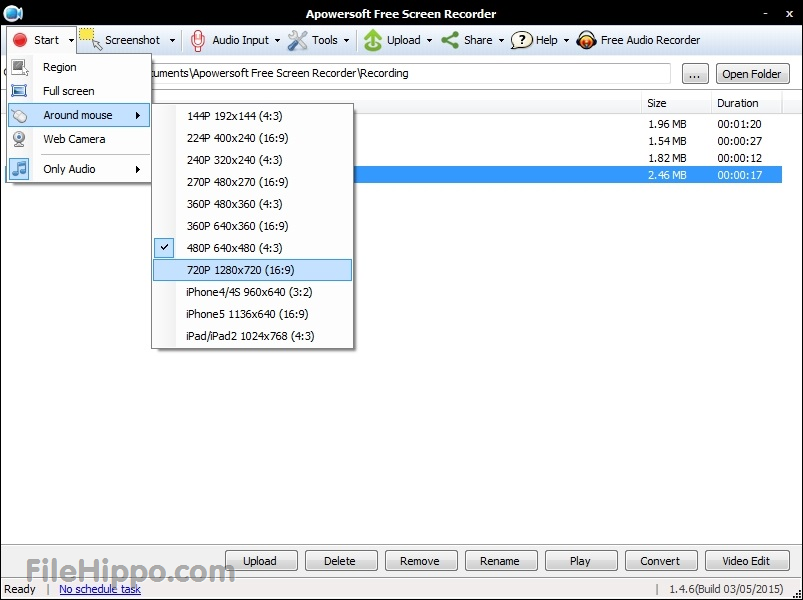

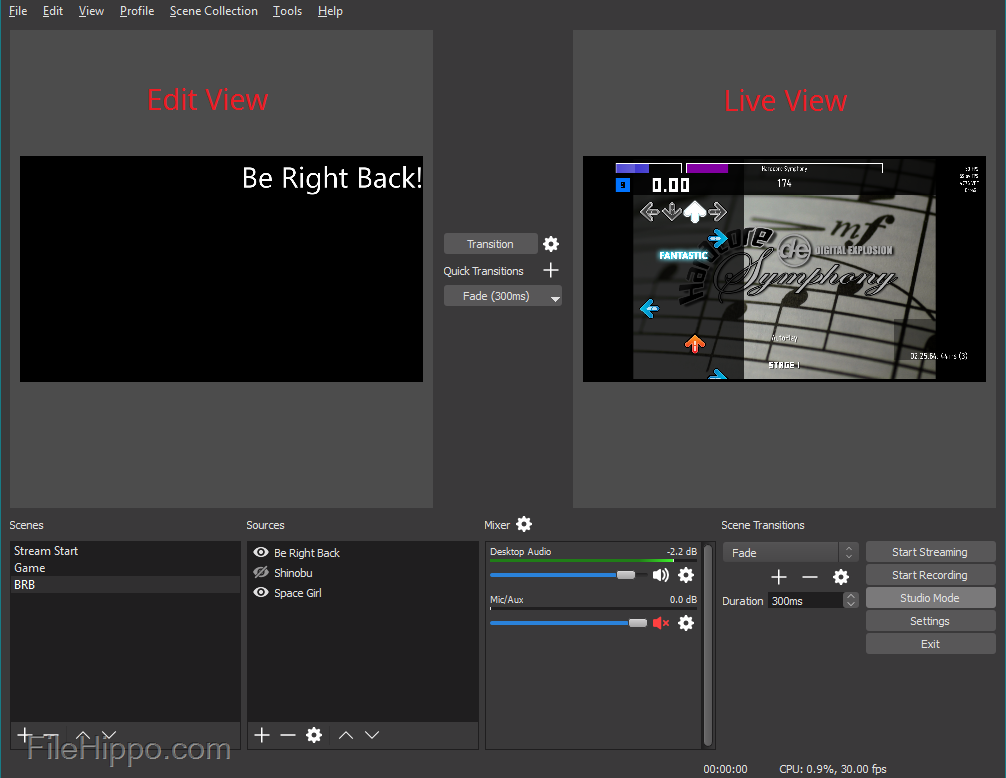

















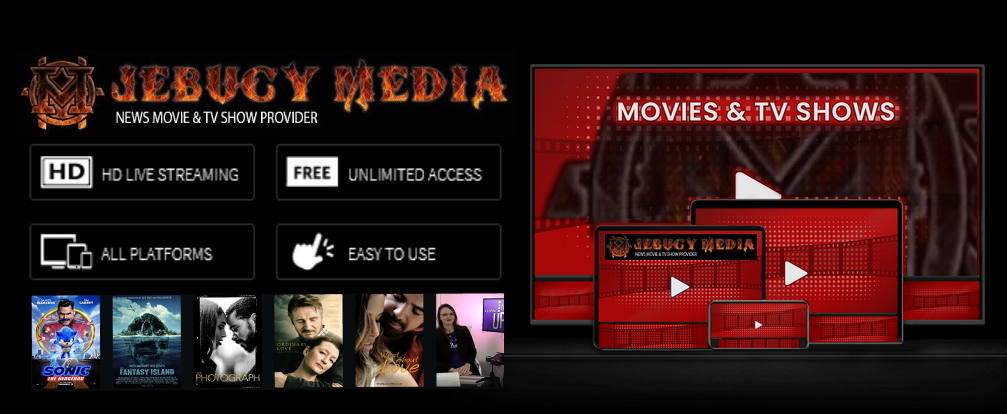
Comments